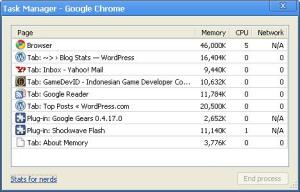
Chrome's Task Manager
With new google chrome 3 released, it so make fast. To view more detailed information, the task manager click on the link Stats for Nerds. Or can also type about: memory in the address bar. There we could see a lot of information virtual / physical memory, including the type (shared / mapped / private). If at the same time we also are running other browsers (IE, Firefox, Opera), the stat for these browsers will also perform. Maybe it was intended to compare the efficiency of resource use of a PC (CPU / RAM). View screenshot resource viewer examples:
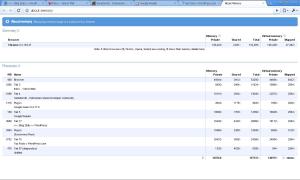
Chrome's About: Memory
No comments:
Post a Comment